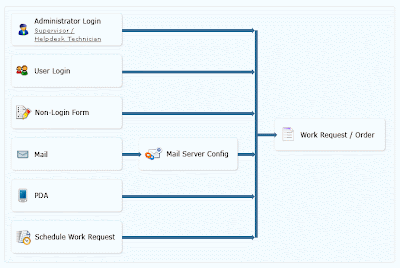WWF - Malaysia automates support operations to achieve improved performance in tracking assets dynamically, managing asset maintenance with FacilitiesDesk.
Business Challenge The global conservation organization, WWF-Malaysia has worked on important conservation projects, from saving endangered species such as tigers and turtles, to protecting our highland forests, rivers and seas. As they grew and their area of work varies from Species, Forests, Freshwater, Marine, Environmental education, Policy, all these demanded access of lots of resources and tools to manage activities. And the challenge is to manage all those resources, assets and their facilities avoiding manual and paper based process.
WWF - Malaysia started relying on spreadsheets and their email system to facilitate information gathering and retention; and notify them on critical dates. At times, institutional memory was used on certain issues. This system was quite laborious and time-consuming for administrators to manually manage information and facilities management activities.
WWF - Malaysia therefore decided to implement software that featured the integrated facilities management capabilities and generated reports that were relevant to the environmental tasks carried out. They evaluated many leading facilities management and reporting software to identify what best suited their needs. While some of them had fewer features and lack of efficient pre-sales support, others carried exorbitant price tags.
WWF - Malaysia was in need of a simple and cost-effective, easy-to-use yet feature-rich tool to eliminate its issues relating to asset management and reporting. The Solution
A clear vision to keep track of assets that are on the move, to maintain dynamic service history and notify the support operations personnel on critical dates compelled WWF - Malaysia to try out several alternatives. The choice of software narrowed down to FacilitiesDesk.
A qualified list of innate features and dynamic support came in as major attractions for WWF - Malaysia to immediately choose and deploy the software. Being a NGO environmental management organization, WWF - Malaysia wanted to "Go Green" with FacilitiesDesk. Facility sector of support operations at WWF - Malaysia found it quite easy to use the Web-based Facilities Management Software to maintain, track and manage assets and reporting from a central console. In clear terms, FacilitiesDesk had significantly simplified Facilities Management activities support operations staff at WWF - Malaysia.
The FacilitiesDesk Advantage One of the many features that had compelled WWF - Malaysia to choose FacilitiesDesk was its extensive list of Reports. Many of these were found to be quite essential to meet the needs of tracking tons of activities happening with WWF - Malaysia. The ability to schedule report generation with an option to send it to a customized list of addresses came in as added advantage. Moreover, the fully web-based and intuitive user interface enabled easy access and usage of FacilitiesDesk even by front line officials, who are not familiar with Software Technology, resulting in a clear dip in the learning curve graph of "non-technical" users.
An important aspect that impressed WWF - Malaysia was the devoted and technically competent support team that provided round the clock support along with quick resolution of issues. Also, FacilitiesDesk's purchasing feature was considered needful because, they were is also looking for a tool to aid the purchasing job function. Being an NGO, it helps them in having an audit trail for both internal & external auditors.
The Outcome "As our organisation grew in size, we found that recording our data on a simple spreadsheet wasn't good enough. We had to move to a database that could relate one piece of information to another. So, the management decided that we engage on suitable software that can capture this information effectively.
Although we have minimal computer knowledge and just in few weeks of usage, we found FacilitiesDesk software is easy to use thus helps in managing our various resources in the organisation. We find the ability to link one database to another is very useful in consolidating our information on one particular resource.
The structures in the system able us to group relevant information together thus allowing us to present all details in an orderly manner; e.g The division of pages (module) in this software helps us to focus on relevant section of Facility Management i.e. there is the Vendor, Asset, and Purchasing section.
In general, the system has made findings mush easier compare to the traditional way of having different folders for each topic. Here with this system all topics are carefully listed together on a page and separated with just a click away. We have saved plenty of time, energy and papers.
We are pleased with this new system and thank FacilitiesDesk very much"
- Seng Yip Leong, Senior Executive Facilities, Support Operations Department. WWF-Malaysia.