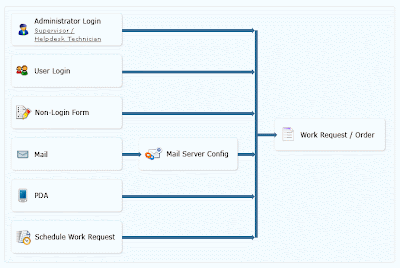
Here it goes,
1. Supervisor or Helpdesk personnel can create a Work Request on behalf of User/Requester or they themselves can create a Work Request.
 2. User's can login to the software with their User name & Password and create Work Request.
2. User's can login to the software with their User name & Password and create Work Request.3. Can provide a non-login form through which User's can create a work request without logging into the software by just providing their e-mail id, subject & description of the request.
4. Can configure Mail Server settings (Both incoming & Outgoing mail server settings). After that when User/Requester shoots an e-mail to the specified e-mail id(support email id) configured in the incoming mail serve settings, it automatically gets created as a work request. You can read more about configuring your mail server here.
5. Login to the software using PDA & raise a work request.
6. Scheduling Preventive Maintenance task also triggers creation of work request on the scheduled date & time.

No comments:
Post a Comment