
Wednesday, December 23, 2009
Tuesday, December 15, 2009
Model your Space in your Facilities Management System for easy asset management and tracking of space optimization with FacilitiesDesk 6
Dear All,
Its indeed a pleasure to let you know that, we have unveiled FacilitiesDesk 6 (Download Now!)
Space Modeling:
FacilitiesDesk now offers the flexibility to model your space details based on property type (ex: building, stadium, airport etc..) and add details of all your facilities across different locations.
Define your space details up to three levels of hierarchy based on the space type. For example, if space type is building which will be level 1 then, the floor and room will be level 2 and 3 respectively.
Get clarity in understanding your infrastructure better especially with already available AutoCAD integration and hence improve space optimization and management.
Vendor Management
Decrease your workload on the asset management and maintenance. The Vendor Management screen gives details of all the vendors your company deals with.
Each of the vendor details gives comprehensive information like all the assets sold by the vendor, the asset details, asset maintenance and asset lease contracts associated with the vendor and all the Purchase order history relevant to this vendor.
This one shot information helps your facilities department in evaluating the vendor and his transactions and hence proceed with decision making like continuing with the vendor, assets purchase that needs to be stopped or increased with a particular vendor, etc.
And...
FacilitiesDesk allows facilities management personnel to pull out the apt “Maintenance checklist and safety tips” from the KnowledgeBase for a known planned maintenance task or while resolving popular breakdown maintenance issue for an asset.
The planning of schedules for preventive maintenance of assets is enhanced. Now plan your preventive maintenance with “start and end dates” in your usual daily, weekly, monthly and yearly schedules. Also chart your maintenance schedules on desired days of a month, ex: second Saturday or third Sunday of the chosen month.
With this release we offer craft personnel logins for separate licenses bought based on number of staffs
Thats from our news table..hope to serve you better and better..
Happy Facilities Management!
Team FacilitiesDesk
Tuesday, October 27, 2009
Lighting - Preventive Maintenance Checklist
- Inspect at regular intervals
- Check exterior lights to make sure cables aren't torn;
- All screws and hardware should be in place and working
- Replace gaskets to provide a better watertight seal.
- Replace burned-out lamps
- Ensure that each lamp has the same color temperature.
- Dust lamps and clean lens surfaces to enhance lighting performance.
Thursday, October 22, 2009
HVAC - Preventive Maintenance Checklist
- Need complete inspection at least twice a year
- Seasonal preventive maintenance of chillers and boilers is involved. Have a qualified mechanical contractor provide services.
- Inspect the tower fill, support structure, sump and spray nozzles, fill valve, drive coupling, blades and bearings.
- Inspect cooling towers, disassemble screens and access panels for inspection
- Inspect motor starter contacts for wear and proper operation.
- Lubricate bearings annually.
- Investigate unusual noises.
- Inspect couplings and check for leaks.
- Cleaning or replacing air filters at least quarterly, based on condition.
Using FacilitiesDesk you can schedule preventive maintenance tasks for the above checklist. This will help you to keep your HVAC systems always healthy.
Tuesday, October 13, 2009
Facilities Management Best Practices Webinar Series
The Webinar Series is all set to provide you with invaluable information on Facility & Infrastructure Management trends and best practices. You’ll also understand the savings in time and money that you and your company can realize through a world-class Integrated Facilities Management system.
No matter whether you’re in a public or private sector organization, this Webinar Series provides practical answers to the broad range of issues facing facilities and real estate professionals today.
Facilities Management Webinar series is scheduled on 21st, October,2009 at 2.00 PM Eastern Daylight Time ( EDT).
Register now in the below link. Should I say we have limited number of seats available and it’s absolutely FREE.
So mark your calendars!!
Wednesday, October 7, 2009
FacilitiesDesk Partner Program
FacilitiesDesk MarketPlace
We aim to offer the finest solutions with services to clients all over the globe. FacilitiesDesk believes that novel solutions, superior technologies and strong partners are the key elements for client satisfaction. That is why we are always on the watch to develop our partner network to new geographies.
Improve your profit
As a FacilitiesDesk partner, you will broaden your business solution and turn out to be more successful. You gain help in selling, developing, marketing and delivering FacilitiesDesk Software to the growing demand of the Computerized Maintenance Management System (CMMS) and Computer Aided Facilities Management Software(CAFM) market.
Benefits FacilitiesDesk Partner Program:
- Sturdy positioning of your value proposition and competency
- Expanded business opportunities
- Shared strategic sales and marketing initiatives
- Access to a broad and strong growing customer base
- Access to the expanding and high potential ManageEngine FacilitiesDesk community
Want to know more? Contact FacilitiesDesk
Happy Reselling!
Monday, October 5, 2009
Facilities-asset-maintenance-management-software
It can be quite challenging for organizations to manage multiple facilities and assets which are located in various sites. One way to overcome this would be to utilize a facilities, asset and maintenance management software.
I can recommend is ManageEngine’s FacilitiesDesk – an integrated, web based facilities management software.
Thanks WarePrise for the nice review.
Wednesday, September 16, 2009
Try FacilitiesDesk
Most of the time you end up making a decision based on the limited resources available on the net. Thats why, we at FacilitiesDesk have all the options open
You can play with online demo or you can download a evaluation copy. No form registration, we have a strong belief that if you like the product you will comeback. You download the product, evaluate it against your requirements or play with the online demo. If it meets the requirements the next step is to look at the pricing. Again you have the complete information on pricing in our website with the option to buy online.
Forgot to mention, you have free support during your evaluation.
Tuesday, September 15, 2009
CAFM Pricing
ManageEngine FacilitiesDesk takes a different tack. We have a one user free version and we have published our pricing starting from 995 $. No hidden costs, Come on, I hear you say, how can a product that costs 80-90% below the competition be just as good? Actually we say our product is better, but don't take my word for it. Try it out yourself . You have the following options to try
Product Demo link
http://demo.facilitiesdesk.com
Product Download link
http://www.manageengine.com/products/facilities-desk/download.html
Product Pricing
http://www.manageengine.com/products/facilities-desk/store.html
Monday, September 7, 2009
Maintenance - Planning & Scheduling
From David Berger's article on Planning versus Scheduling
Maintenance planning: Maintenance planning ensures the most cost-effective use of capital and operating budgets to meet your performance targets. This includes the following elements:
- Ensuring the most cost-effective policy for each asset and component, encompassing failure-based, use-based or condition-based maintenance
- Establishing efficient and effective job plans for planned or repetitive maintenance work
- Determining resource requirements to implement year’s maintenance program, including identifying any training needs
- Ensuring adequate spare parts availability to meet this year’s demand, balanced with a healthy turnover rate and low obsolescence
- Optimizing processes and making full use of supporting technology such as your CMMS, mobile devices and analytical tools
- Tracking results and modifying plans in order to meet or exceed priority performance targets
Maintenance scheduling
Despite the clever plans that might be drafted as described above, nothing really happens unless work is actually scheduled. Maintenance scheduling is the process of matching the work backlog that results from the planning cycle with available staff, contractors, materials, equipment and other resources. This includes committing to a calendar date.
The CMMS is an excellent tool for both maintenance planning and scheduling. Sophisticated features abound such as:
- Ability to sort and filter a schedule by type of work, craft, time period, priority, required date, percent completion, etc.
- Drag and drop capability on a graphical schedule, for more easily balancing workload by moving work orders from one day or crew to another
- “What-if” analysis to play with various schedules in simulation mode, and select a schedule only if optimal
- Tools to assist with turnarounds and major overhauls
To maximize resource utilization and efficiency, there always should be more work in backlog than resources available to accomplish it. Schedules need constant revision as work is completed, new work requests are received, and priorities change. As well, CMMS analysis tools allow maintenance planners to detect trends and anomalies so longer-term maintenance plans can be updated, such as switching from a policy of failure-based to condition-based maintenance for a given asset to avoid a costly recurring failure.
Thursday, September 3, 2009
Get More from your CAFM Implementation
We recommend to have a look at the series of post available here. And also look forward to more articles from Steven. Thanks Steven for you time and effort in bringing this out.
Wednesday, September 2, 2009
CMMS Benefits
Why I need a CMMS/CAFM Software, What benefits it gives over our current manual process.The following will be the outcome or benefits of using a CMMS/CAFM Software
- Improved Maintenance Productivity
- Improved Machine Quality
- Reduce Down Time
- Improved Employee Productivity
- Minimal or Reduced Outside Contract Work
- Better Service to Other Departments
- Reduced Maintenance Costs
- Reduce Clerical Costs
- Increase Overall Productivity & Profits
Tuesday, September 1, 2009
Asbestos Management
If you are responsible for managing the maintenance and repair of a building, you must manage any asbestos in it. As well as protecting people from exposure to asbestos fibres.
You can browse through the following links for more information
- Managing asbestos - a PDF guide to managing asbestos and the law.
- HSE asbestos - Health and safety guide to asbestos.
- Asbestos Law - Information on the law and asbestos.
Thursday, August 20, 2009
Two Reasons to Invest in CMMS Software during a Recession
a. Less Downtime – Simple: Decreased downtime means increased production. A 1% improvement in productivity has 10 times the positive impact than a 1% reduction in costs. Imagine the gain in a production facility running 24 hours per day: A conservative estimated gain of 24 hours of production per year pours thousands of dollars to the bottom line. Savings estimate: Downtime cost of $2,500/Hour x 24 Hours = $60,000 annual profit increase.
b. Reduced Inventory – Elementary: Asset maintenance management allows you purchase inventory and parts when you need them instead of relying on guesswork. Without CMMS Software, managers might not know what is in their stockroom, can’t find what they need and, frequently end up buying parts they already have. Of course, CMMS Software allows you to lookup parts, check stock and order only as needed. Savings estimate: Reducing an $800,000 inventory just 10% with a 10% interest rate results in an annual savings of over $8,000 in an annual profit increase.
c. Eliminate Contractor Costs – Smart: Managed maintenance keeps repairs in-house using a more efficient work crew. CMMS Software focuses crew time on work orders designed to keep the plant moving. Result? No maintenance logjams requiring expensive contractor time. This outcome creates not only a savings on labor but also a savings on parts! Savings estimate: Using a realistic 10% annual reduction in labor and material costs on a budget of $680,000 you return another $68,000 to the bottom line.
When implemented properly, a Computerized Maintenance Management System using CMMS Software can be a huge cost and time saving addition to your organization’s bottom line. Isn’t that what your objective is?
Wednesday, August 19, 2009
Improved performance - WWF Malaysia
The global conservation organization, WWF-Malaysia has worked on important conservation projects, from saving endangered species such as tigers and turtles, to protecting our highland forests, rivers and seas. As they grew and their area of work varies from Species, Forests, Freshwater, Marine, Environmental education, Policy, all these demanded access of lots of resources and tools to manage activities. And the challenge is to manage all those resources, assets and their facilities avoiding manual and paper based process.
WWF - Malaysia started relying on spreadsheets and their email system to facilitate information gathering and retention; and notify them on critical dates. At times, institutional memory was used on certain issues. This system was quite laborious and time-consuming for administrators to manually manage information and facilities management activities.
WWF - Malaysia therefore decided to implement software that featured the integrated facilities management capabilities and generated reports that were relevant to the environmental tasks carried out. They evaluated many leading facilities management and reporting software to identify what best suited their needs. While some of them had fewer features and lack of efficient pre-sales support, others carried exorbitant price tags.
WWF - Malaysia was in need of a simple and cost-effective, easy-to-use yet feature-rich tool to eliminate its issues relating to asset management and reporting.The Solution
A clear vision to keep track of assets that are on the move, to maintain dynamic service history and notify the support operations personnel on critical dates compelled WWF - Malaysia to try out several alternatives. The choice of software narrowed down to FacilitiesDesk.
A qualified list of innate features and dynamic support came in as major attractions for WWF - Malaysia to immediately choose and deploy the software. Being a NGO environmental management organization, WWF - Malaysia wanted to "Go Green" with FacilitiesDesk. Facility sector of support operations at WWF - Malaysia found it quite easy to use the Web-based Facilities Management Software to maintain, track and manage assets and reporting from a central console. In clear terms, FacilitiesDesk had significantly simplified Facilities Management activities support operations staff at WWF - Malaysia.
The FacilitiesDesk Advantage
One of the many features that had compelled WWF - Malaysia to choose FacilitiesDesk was its extensive list of Reports. Many of these were found to be quite essential to meet the needs of tracking tons of activities happening with WWF - Malaysia. The ability to schedule report generation with an option to send it to a customized list of addresses came in as added advantage. Moreover, the fully web-based and intuitive user interface enabled easy access and usage of FacilitiesDesk even by front line officials, who are not familiar with Software Technology, resulting in a clear dip in the learning curve graph of "non-technical" users.
An important aspect that impressed WWF - Malaysia was the devoted and technically competent support team that provided round the clock support along with quick resolution of issues. Also, FacilitiesDesk's purchasing feature was considered needful because, they were is also looking for a tool to aid the purchasing job function. Being an NGO, it helps them in having an audit trail for both internal & external auditors.
The Outcome
"As our organisation grew in size, we found that recording our data on a simple spreadsheet wasn't good enough. We had to move to a database that could relate one piece of information to another. So, the management decided that we engage on suitable software that can capture this information effectively.
Although we have minimal computer knowledge and just in few weeks of usage, we found FacilitiesDesk software is easy to use thus helps in managing our various resources in the organisation. We find the ability to link one database to another is very useful in consolidating our information on one particular resource.
The structures in the system able us to group relevant information together thus allowing us to present all details in an orderly manner; e.g The division of pages (module) in this software helps us to focus on relevant section of Facility Management i.e. there is the Vendor, Asset, and Purchasing section.
In general, the system has made findings mush easier compare to the traditional way of having different folders for each topic. Here with this system all topics are carefully listed together on a page and separated with just a click away. We have saved plenty of time, energy and papers.
We are pleased with this new system and thank FacilitiesDesk very much"
- Seng Yip Leong, Senior Executive Facilities, Support Operations Department. WWF-Malaysia.
Tuesday, August 18, 2009
WWF-Malaysia talks about FacilitiesDesk
Hello all,
We are happy to share with you the testimonial of WWF Malaysia.
WWF - Malaysia automates support operations to achieve improved performance in tracking assets dynamically, managing asset maintenance with FacilitiesDesk.
"FacilitiesDesk is easy-to-use, completely web-based and integrated facilities management software. It has simplified traditional way of tracking assets and helped us save plenty of time, energy and papers."
- Seng Yip Leong, Senior Executive Facilities - Support Operations Department,
WWF, Malaysia.
Thursday, August 13, 2009
FacilitiesDesk's Work Order Workflow ~ An Overview
Step 1: ~ Creation
Requesters from various Sites can raise a Work Request through
- Phone
- Web Portal
- PDA
- Forums
- Chat
We can automate the whole process by configuring various Business Rules & SLA.

Step 3: ~ Completion
The Supervisor who is assigned to take care of the Work Order will act upon it. He can in turn use the help of a CraftPerson to carry out the task. Registers the Work Log for the Work.
On Completion of the Request he responds to the Requester with the information.
To learn more on 'How to improve your maintenance management' click here
Wednesday, August 12, 2009
FaciliesDesk ~ HotFix for 5.7 - Release Announcement
We are glad to release the Hot Fix build no: 5701 for FacilitiesDesk.
Please find the release highlights below:
- Reports enhancement. Refined Search functionality included in this build
- Yearly calendar functionality offered for Preventive Maintenance Feature
- Extended work request creation based on Preventive Maintenance task introduced
- All details available as list views in all the features can be exported as PDF, CSV, XML and Excel format and can be instantly e-mailed to desired recipients
- Room booking: Alert to supervisor when room is booked
- Left tree revamped in resources. Based on product category, product type and space-based filtering
- Left tree revamped in reports.
- Add image to products. Replicate those for individual resources in case of non-availability of particular resource images
Below are the issue fixed in the previous build 5700:
- Issue on importing using Active Directory in MSSQL fixed
- Room edit issue fixed under Space Management configuration
- Image attachment issue fixed in Resource Management configuration
- Save, save and add new issue fixed in Admin
- Issue fixed in Purchase Order approval
- Multi line issue in text area fixed
- Contract udf pick list issue fixed
As always all your feedback are welcome.
Happy Facility Management!
For support please Contact:
US : +1 888 720 9500
Intl: +1 925 924 9500
Friday, August 7, 2009
Enjoy your Weekend

Why run to office or to your home computer to manage emergency or urgent work request. Enjoy your weekend, access FacilitiesDesk from your PDA(iPhone, Blackberry, Nokia etc) for any urgent work.
Thursday, August 6, 2009
Why FacilitiesDesk
Why do you need a Facility Management tool?
Optimizing facility management can save your organization a considerable percentage of its maintenance contract charge. Breakdown of resources can take a toll in your revenue through loss in productivity. Costly downtimes can be reduced if a proper facility management system is in place.
Types of Facility Management Software:
Computer-aided facility management (CAFM) software focuses primarily on space management issues: who owns the property, People of the workplace, where are the facilities located, how many facilities are present across the globe, how much does it cost to run the operation in each facility, and so forth. It also is used to manage moves and renovation projects that change how the spaces look and work. There is also usually a graphical component to CAFM so that users can connect CAD plans to facilities database information.
Computerized maintenance management system (CMMS) software focuses primarily on maintenance issues and problem resolution. Assets in a facility break down and somebody has to fix them. The primary vehicles for communicating problems and resolutions are the initial work request that is logged when something is wrong and the work order that is created to track the steps to fix the problem. In short maintenance management, work order tracking and preventive maintenance are the order of the day for a CMMS Application.
In CMMS software Preventive maintenance focuses on processes and activities designed to maintain assets before they break and to extend their life. CMMS may include tools to manage parts, equipment documentation, fleet maintenance, staff and subcontractor activities, and so forth.
Which type would suit you?
CAFM and CMMS sometimes overlap in the area of work orders. Most CAFM software uses work orders to manage staff and Facilities, employees and team’s relocations.
The work order provides a convenient and efficient tool to manage the details that go with these activities.In large organizations having facilities and operated across globe, different teams are generally responsible for facility and maintenance issues.
Each group may want software applications that meet their specific needs. In smaller organizations the same team may be responsible for both functions and prefer a tightly integrated solution that meets all their needs.
Why should you choose FacilitiesDesk?
FacilitiesDesk addresses the needs of both CAFM and CMMS seekers.

- Preventive or Scheduled Maintenance management
- Breakdown maintenance request management
- Tracking and monitoring the work orders
- Asset management and Tracking
- Purchase Orders Management and Tracking
- Contracts Creation, Management and Tracking
- Generation of n number of Reports with varied permutations and combinations of parameters
- Comprehensive KnowledgeBase
- User-Friendly Configuration Wizard
On the whole, FacilitiesDesk standard edition provides all that you need to have in full-fledged and productive Maintenance HelpDesk – a CMMS.

news is that (mainly for the SMBs) FacilitiesDesk enterprise edition is available at an interestingly affordable price point compared to other CAFM vendors.
It includes all the features of the standard edition plus entire portfolio management with property, lease and space management and Move Management. If you are looking at a fully fledged Facility management tool enterprise edition is the best fit.
- Property Management & Lease Management - Access information and manage the details of all nature with respect to your properties and their lease structures of all your facilities across the globe from a central console.
- Space Management - Intuitively visualize and analyze the utility of the space available in all your facilities across different locations and manage to put the space to use more effectively. Space management with FacilitiesDesk is made efficient with the help of tools like graphs and AutoCAD integration.
- Move Management - Good news with FacilitiesDesk is that no more Chaos while initiating a move, in other words relocation. The Move management feature in enterprise edition helps in the complete move cycle from planning till the completion of relocation.
- Room Booking - With FacilitiesDesk room booking feature you will see effective room booking management with least chaos and eradicated double bookings. This takes care of the chores like pre-setting the meeting room and allows the meeting chair to concentrate on the cores of conducting a meeting.
| Do not take my word for it…Try it…decide for yourself… |
Tuesday, August 4, 2009
11 ways that your building wastes energy
If you take a close-up look at your facilities, you'll discover that energy is being wasted in ways you didn't realize. Nice post on this by Leah B.Garris, though its a old one but still will be useful for us to follow and save energy. I have listed the 11 points here, for details you can visit the post here

1. Leaving Electronics & Appliances turned on.
2. Dirty Filters
3. Dripping Faucets
4. Unneccessary Vending Machine Cooling & Lighting
5. Cleaning at Night
6. Dirty Windows and Skylights
7. Not Optimizing Equipment Startup Time & Sequencing
8. Thremostat mounted in wrong locations
9. Exhaust Fans that run all the time
10. Covering up vents, grilles etc
11. Incandescent exit signs
We can carry out or schedule a preventive maintenance activity to check the above 11 points using FacilitiesDesk. This way, we can capture even the least wastage of energy.
Monday, August 3, 2009
31 Days to improve your IWMS/CAFM Implementation
Day 1: Gather information about your current implementation
Day2: Evaluate your contract
Day 3: Create a Customer Satisfaction Survey
We follow/respect Steven Hanks. This gives a opportunity to us to evaluate FacilitiesDesk and see where we stand and how we can improve. You can also follow the posts and can improve your FacilitiesDesk implementation.
Sunday, August 2, 2009
6 easy ways to create Work Request
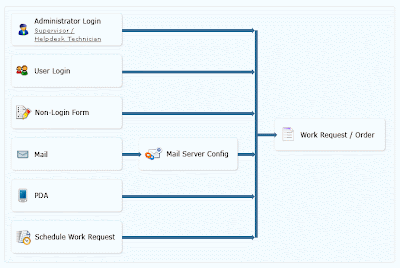
Here it goes,
1. Supervisor or Helpdesk personnel can create a Work Request on behalf of User/Requester or they themselves can create a Work Request.
 2. User's can login to the software with their User name & Password and create Work Request.
2. User's can login to the software with their User name & Password and create Work Request.3. Can provide a non-login form through which User's can create a work request without logging into the software by just providing their e-mail id, subject & description of the request.
4. Can configure Mail Server settings (Both incoming & Outgoing mail server settings). After that when User/Requester shoots an e-mail to the specified e-mail id(support email id) configured in the incoming mail serve settings, it automatically gets created as a work request. You can read more about configuring your mail server here.
5. Login to the software using PDA & raise a work request.
6. Scheduling Preventive Maintenance task also triggers creation of work request on the scheduled date & time.
Thursday, July 30, 2009
FacilitiesDesk - Quick Setup
Quick Setup : Here you can install FacilitiesDesk, setup email settings and mail server configuration. And then what, go live, now you have FacilitiesDesk system up and running in just 30 minutes. With this setup you can track mails sent to your facilities team and start working on it.

Other advantages, you can configure FacilitiesDesk to create User Login or User access when a request arrives through email. And you can set notifications to send the Username and password for that particular user/email.
All your employees or users will get added automatically into the FacilitiesDesk system while your facilities team work on the requests created by them. Now users can login and see the status of the maintenance requests raised by them.
Can we call FacilitiesDesk - Self Learning CMMS Software.
We will see more detailed configuration/setup options later
Wednesday, July 29, 2009
Critical CMMS Properties
The critical properties according to him and how FacilitiesDesk address those properties
1. Web Architecture
To access FacilitiesDesk all you need is a web browser and internet.
2. Advanced Security
Role based access to ensure a given user sees and does only what's needed
3. Multi-site support
Ability to create multiple sites, locations and departments
4. Parameter driven setup
David talks about Economic Order Quantity, choosing whether closed work orders can ever be reopened, or determining whether inventory is valued using LIFO, FIFO or average cost.
In FacilitiesDesk you have Reorder Level & re-opening of closed work orders, it lags inventory valued LIFO and FIFO
5. Form based data input & output
Template based data input & output via reports which can be exported to Excel or CSV
6. Database Configurator
Adding custom fields to company specific needs
7. Workflow Engine
Business rules and Escalations
8. Explorer Style hierarchy
Explorer style hierarchy for your space - Region-->Site-->Building--> Floor
-->Room, Equipments & Components
9. Integration Aids
David talks about RFID, Barcode and mobile solutions. Mobile (iPhone & Blackberry) support is available. Barcode will come soon.
Tuesday, July 28, 2009
User Portal
So this is dedicated to them :).
In FacilitiesDesk you can create unlimited users. As per our licensing model cost of the product depends only on the number of Supervisor or Administrator login you have.
So you can have unlimited number of users with FREE of cost.
Here is the list of features that a normal user can do after logging into FacilitiesDesk.
1. User can create Work Request / Maintenance Request / Move Request, generally all kind of Requests.
2. User can check the status of his/her request. Whether it has been fixed or still pending. In his dashboard he can see consolidated status, that conveys about ,"All Requests raised by him", "Completed Requests" ,"Pending Requests". On clicking on the appropriate option it will take him to the filtered result.

3. Add Notes to his request. Can also notify the supervisor associated to the Request through Note addition.
4. Take a print out of his/her request.
5. If given permission by Supervisor he can see all requests raised in his department.
6. Can see Announcements given by Supervisors or Administartors.
7. User can add reminders for themselves. And it would be notified through e-mail.
8. Users can Book conference Rooms present in their Site.They can also invite participants/invitees also.

9. If they want any asset for the meeting they can request it while booking itself.A new work request will be created on behalf of that.
10. Can browse through the Knowledge Base for predefined solutions.
11. User can personalize FacilitiesDesk as per their need. They can change ,
** Default Language
** Theme
** Password
Benefits :
* Reduced support load
* Empower users to identify solutions quickly
* Keep staffs informed
* Your Help Desk is available to your staffs 24X7
* Users can review history of previous requests
* Users get to find their colleagues and their contact details with a search portal
* Get a quick view and knowledge about their space
Thursday, July 23, 2009
Web Based CAFM - CMMS
I have given below few advantages on why it is better to have a Web based system over traditional syste
 ms.
ms.1. Can be accessed from anywhere. Provided, you need internet connection and login.
2. No software installation for clients. Only a web browser is needed (Internet Explorer, FireFox etc)
3. Manage facilities,assets or carry out maintenance activities for multiple locations
4. Web Based CAFM - CMMS systems can be installed in client internal server or it can be hosted by a service provider.
5. Technicians can cut down on travel and can work efficiently on field problems
6. No need for exhaustive printing of work orders
Want to have a first hand experience on web based system.
Try : FacilitiesDesk Online Demo
Wednesday, July 22, 2009
Asset Management Work Flow
Before adding an individual Asset into the inventory , you need to specify its parent hierarchy. Meaning, what Product Category, Product Type & Product it belongs to. Let's use the example of a Coffee Vending Machine.
Product Category ~ Vending Machines
Product Type ~ Coffee Vending Machine
Product ~ Fresh & Honest CVM
Asset Name ~ FHCVM 001
With FacilitiesDesk it makes you to manage huge set of assets with ease.
Other features associated with Asset Management are,
1. Annual Maintenance Contract for assets can be calculated and notified accordingly.
2. Vendor's of the Assets can be tracked. ~ Vendor Management
3. Customized reports can be generated.
4. Reports can be scheduled , Daily/Weekly/Monthly/Yearly basis. (So you receive a copy of the report in the desired format(pdf/html/xls/csv) at the schedule date)
5. Work Requests for raised for an asset can be tracked.
6. Preventive Maintenance for Assets can be scheduled.
7. Meter Reading can be monitored.
8. Tracking inventory items and Ordering(Raising a Purchase Order from our Purchase Module) them if they go below Re-Order Level.
9. Tracking & maintaining assets based on its Location. (Eg. list of assets present in a particular Building/Floor/Room)
10. Extra Costs details for the assets can be tracked.
11. Customizing your own form fields with the help of additional fields we provide.
12. A complete history of the Asset can be maintained.
13. Asset Lease Details can be tracked , notified & maintained.
14. Asset can be assigned to a User/Department & can also be associated to other Assets & Components.
15. Maintain your own Knowledge Base for each and every Assets.
16. And lot more .To learn more you can always ask for a free online product demo or visit our online demo website.
And here is the work flow of Asset Management in FacilitiesDesk.

Tuesday, July 21, 2009
CMMS/CAFM - Day-to-Day data entry
The above post deals with two forms of data entry
1. Initial data entry
2. Day-to-Day data entry
Coming to the Day-to-Day data entry, you have couple of optionsInitial data entry is a large task, but making a good commitment to the initial data gathering will make the job easier.
There is a massive amount of work required between gathering and entering this initial data. After all, there will be equipment data such as model number, serial number, equipment ID, purchase date, installation date, warranty, etc. Included in the data should be information on preventive maintenance on each asset (what needs to be done, how often work should be performed, etc.). There will also be inventory parts information including part number, description, location and reorder point. Labor information including each technician’s name and basic employee information also should be incorporated.

1. Have a administrative assistant to enter the data. Here the data needs to be recorded on paper by the technician who is on the job and hand over the paper to the assistant.
2. Have the technician enter the data into system at the end of his/her work.
Will not be easy if they can directly enter the data into the system from the field using a PDA. This will be the ideal scenario where no information is lost, no recording of data on paper (Go Green) and no extra manpower (Administrative assistant) is required.
Now you know the real use of PDA integration in FacilitiesDesk. You can access FacilitiesDesk from your iPhone or Blackberry and update the system on the go.
Monday, July 20, 2009
Easy Work Request
Why I need to open a mail client to send a work request.
Above two have their own merits we will cover it in subsequent posts. How often we as employees thought of the above.
I look at a problem in a common area (Water leak in rest room) and i want to report. Here I am just passing the message to the concered team to take note. For this type of reporting common problems, wont it be easier to just click a link, type the problem and Send. Instead of going through the whole process of login or opening up email client, composer etc.

This is the main reason behind Self Service Portal / Customer Portal in FacilitiesDesk.
Facilities team can post the link in the intranet or in their website. Users can click on that link which will bring up the Customer portal, no login required. Here, you can type the probem and submit a work request to FacilitiesDesk. Thatz easy work request, isnt it.
Using this
 Self Service Portal / Customer Portal, you can also browse common solutions or instructions to frequently occuring problems and you can resolve it by yourself. Minimising your facilities team work.
Self Service Portal / Customer Portal, you can also browse common solutions or instructions to frequently occuring problems and you can resolve it by yourself. Minimising your facilities team work.
Thursday, July 16, 2009
Its not just about having a facility software
By now we have seen several reasons for opting a Facility Management System for our workplace…Let’s take a serious dimension to it where we will be addressing the impact in business.
Every organization has its own business drivers, however most organizations will have these objectives in common:
- Increase productivity
- Reduce operational cost run
- Improved customer satisfaction
Each functional group within an organizational structure will have its own objectives in place, designated to play a part in a collective effort to address these key business drivers.
For Facility Managers, their on-going objective is to improve the operational efficiencies of their facility services. Improvements can be made in different ways, including:
- A re-organization
- Implementing process improvements
- Investing in an IT solution – takes care of above two objectives too, resulting in improved operational efficiency
In most cases improvements will come about by addressing a combination of the above. IT solutions clearly play an important part, however it is rarely the sole reason for improvement within FM operations.
IT is an enabler; it will exaggerate both good and bad operational practices. If an organization applies technology to an inefficient operation it is unlikely to see any return on its investment.
However, apply technology to a well-organized operation and the service provided will go from strength to strength, delivering increased productivity, reducing operational costs and increasing customer satisfaction.
Wednesday, July 15, 2009
Why implement a CMMS/CAFM
More than just Installation, right implementation process is key to a successful CMMS/CAFM deployment!!
Below are the points to be considered on implementing a CMMS/CAFM system:
- Decide your objectives:
- Priorities of the new system(ex: reducing the cost run, increasing the efficiency, etc,)
- Key issues to be addressed like, unclear business process and workflows..
- Decide the counter measures and reports that you want to obtain from the CMMS/CAFM system
- Consider the communication flow you want to build between departments like HR to increase the utilization rate of the integrated tool
- Set your Expectations
- Remember to input only required amount of information that can be efficiently maintained
- Firstly manage your own expectations and eventually other’s expectations of what the software is actually proficient in doing
- Although CMMS/CAFM can greatly improve processes, it can’t actually do the routine work for you more efficiently quicker
- Gathering information
- Play it safe by keeping in touch with a CAFM consultant to gather information that is required.
- Should you need to integrate your CMMS/CAFM application with third party software or indeed importdata from other applications into your CMMS/CAFM system? A formal review of any additional software that might be required for the system to work effectively should always be undertaken.
- Define Standards
- This step is important for data terminology so that the same terms are used throughout the system
- Decide the hierarchies that you wish to report to and the codes that are going to be used to categorize resources and maintenance faults
- Asset, property and facilities information should be clear and recognizable by the team on retrieving relevant information from the CMMS/CAFM system
- System and Data accuracy
- Authorize limited people to enter the required information in the system's database and to maintain the updates regularly. This ensures consistency and check in accuracy
- Decide on the implementation timescales of the new system and subsequently schedule and execute the associated administrative and training tasks
- Check for the accuracy of all the data and for its updation upto latest information, prior to loading
- Online integration
- Decide whether the system will be standalone or networked(web based).
- Fix on the number of users, who will need access to the system from different departments
- Decide on the access rights of all users
- If there is a requirement for varying levels of access, then the system’s security options will need to be reviewed. Perhaps establish a dedicated project team/group within the organisation.
- Training
- Success of the implementation of the CMMS/CAFM system depends on the level and rate of utilization of the system, by your users
- Some staff might demonstrate reluctance to change and to adapt the new working practices and changes in the workplace
- Users must feel they are getting personal gain from the software and that it is improving the quality of their work on a daily basis
- Training is essential; it may be useful in many cases for the CMMS/CAFM supplier to setup two sets of data on the system; one for training purposes and another for live data (This will allow the staff to practise on the system prior to going live, without impacting the live data)
- Process Management
- Freeze the timeline of going live with the CMMS/CAFM.
- Preferably split phases in your "go live" process provided the data size is huge
- Please note that it is often worth piloting the implementation in a controlled environment or having a trial run of the new system before launching it across your organisation.
- Time for being futuristic
- Keep up regular updation of your system
- Archive information when no longer in use
- Look to the future for opportunities to improve efficiency, reduce cost run
This will secure the product’s initial and future success and positively reflect on the facilities department.
Conclusion
If your company has made the decision to install a CMMS/(CAFM) system, or is in the process of making the decision, the chances are you are fully aware of these above important points of uimplementation so that it helps you in bringing: a reduction in costs and eventually improved productivity.


